
While everyone is enjoying Pokemon Go, our mobile app QA team couldn’t resist sharing how their Pokemon trainer adventure became a buggy app documentation venture…
1. Sometimes you think you can reach the target, but it’s actually really far.

2. If you see the below interface, go straight ahead, even though you can’t see the whole picture yet.
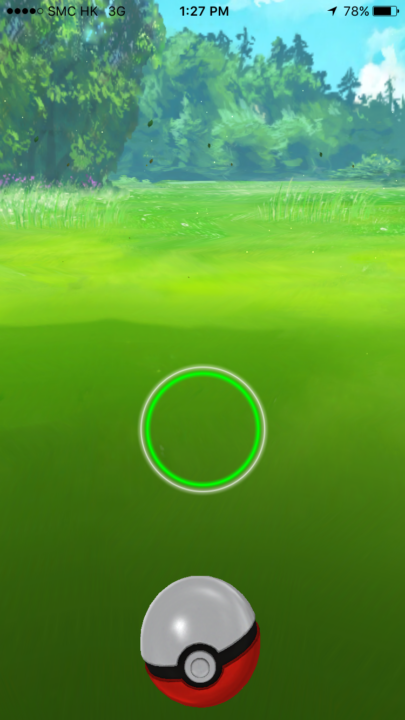
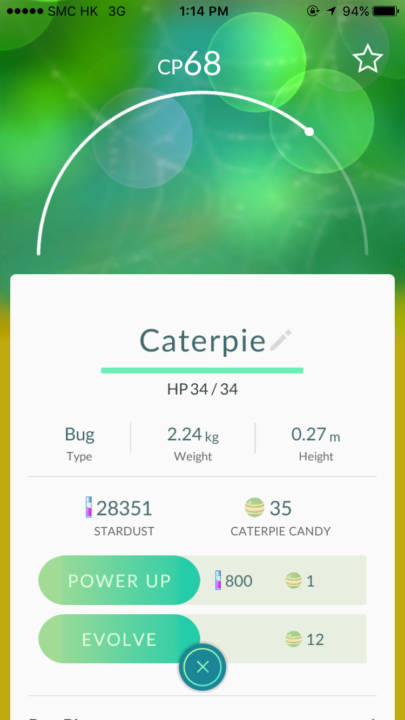
3. If you cannot see your enemy clearly, you’ve already lost.


4. Never lose yourself.
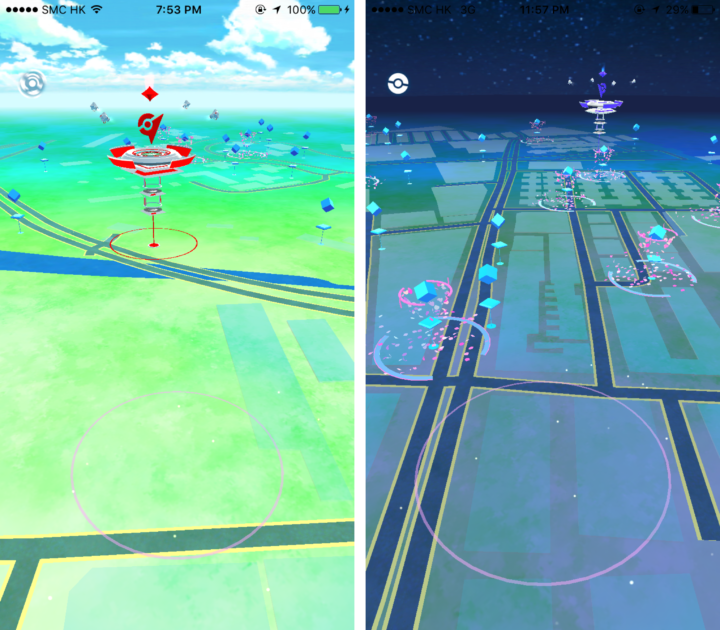
5. Keep track of your work.

6. Retry. Retry. Retry. Believe that if everyone can, you can, too!
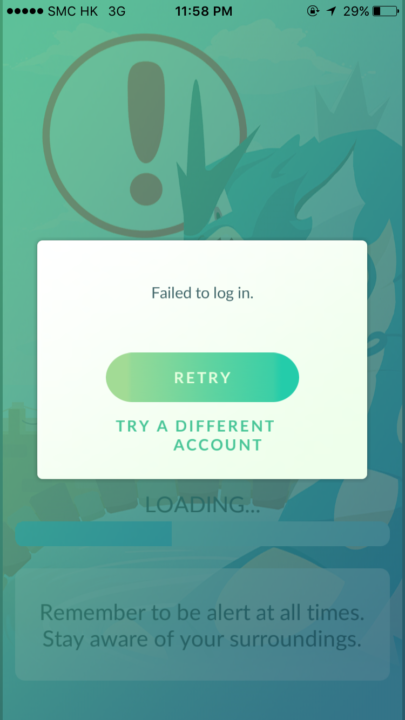
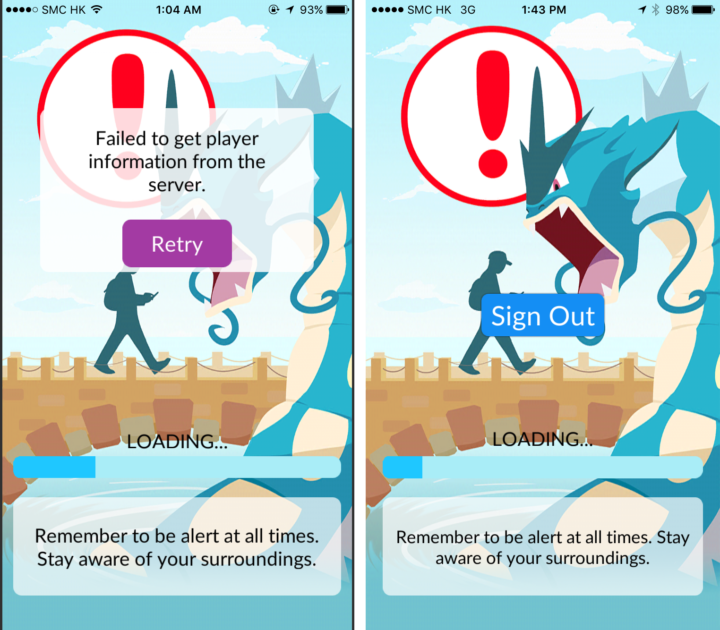
7. Keep calm when things go totally wrong.
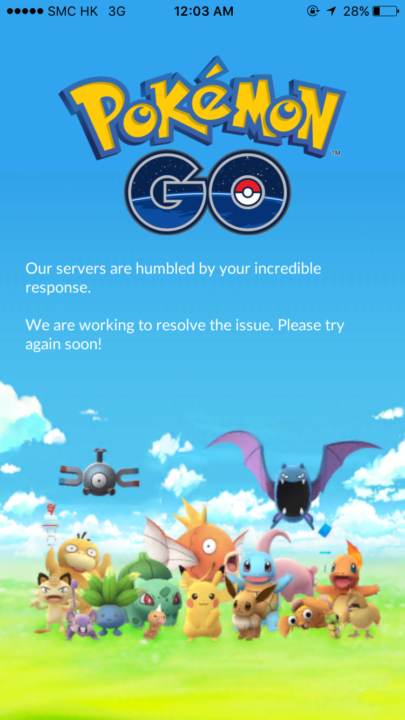

We couldn’t help but notice the bugs and jokes. We love our Pokemon and we love our code! Some of these bugs could have been avoided if they’d used offline-first concept to implement the apps.
Check out Offline-First: No More Network Connection Error for further details!
If you find this post interesting, subscribe to our newsletter to get notified about our future posts!
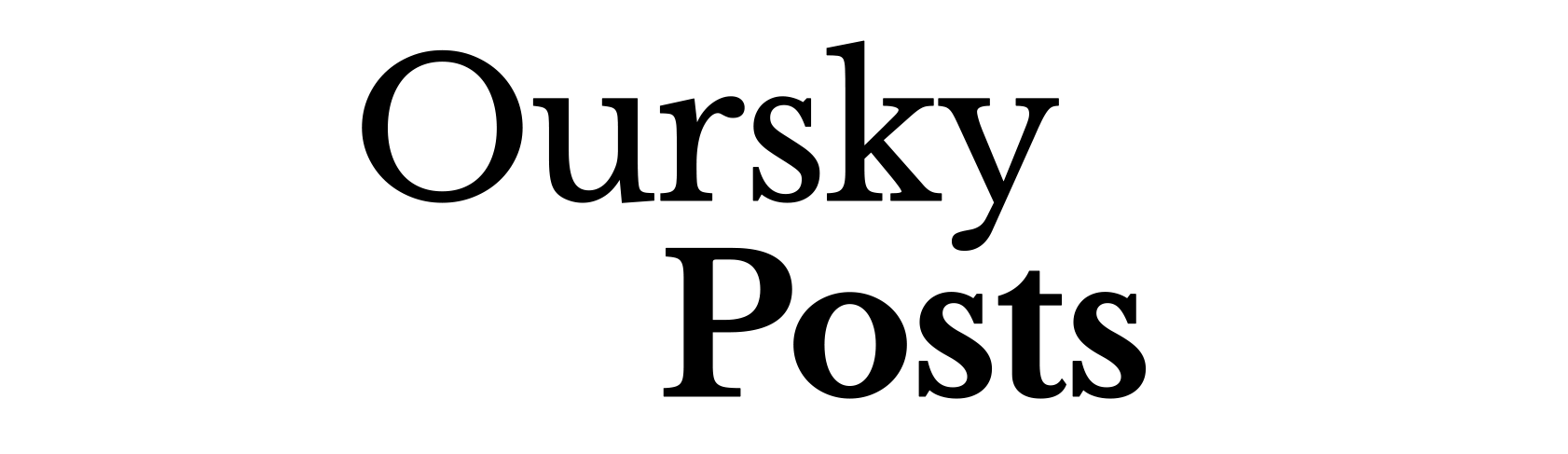










5 comments
With games it can be pretty hard to make an ‘offline-first’ app as suggested. Generally you want to keep as much logic in the server and keep the client as dumb as possible because users will invariably try to cheat. Users have access to any data stored locally and will attempt to mess with it to get more points or items or whatever so it’s generally in a developer’s best interest to make the server the authority on pretty much everything.
It is possible to make a pre-emptive implementation where the client guesses what the server’s response will be and shows a corresponding animation (I think they do this with the Pokestops, which is frustrating in it’s own way), but error handling can be tricky once you’ve already given a user positive confirmation.
But more to the point, with a GPS game like Pokemon Go, what kind of UI could they really show in an offline mode? Would users be happier if you showed them the last place they visited when they had internet even if that means they can’t walk around or visit Pokestops?
Agree with the difficulty of Offline-First concept in mobile games, but I guess the problem of “offline-Pokémon GO” is more likely to be too much blocking than lack of UI notice.
Currently if we disconnect the network in Pokémon GO, we’ll see the red banner “No Internet connectivity” on top, while everything on screen will be blocked. However, many features or read access of this app are actually not requiring real-time update and can be cached locally. For example, viewing your own level and xp, pokédex, pokémon or items in bag. So users may have less chance to face a sudden screen freeze if a network disconnection happens.
Yet I guess most of the bugs in this game are not really network problem.
Hey !
loved to play pokemon Go game 🙂
pokemon go game is one of the my favorite game .i read your blog and its really Intersting and very well written
Thanks For sharing
Useful info. Lucky me I discovered your web site by
accident, and I am surprised why this accident did not took place in advance!
I bookmarked it. fotbollströjor