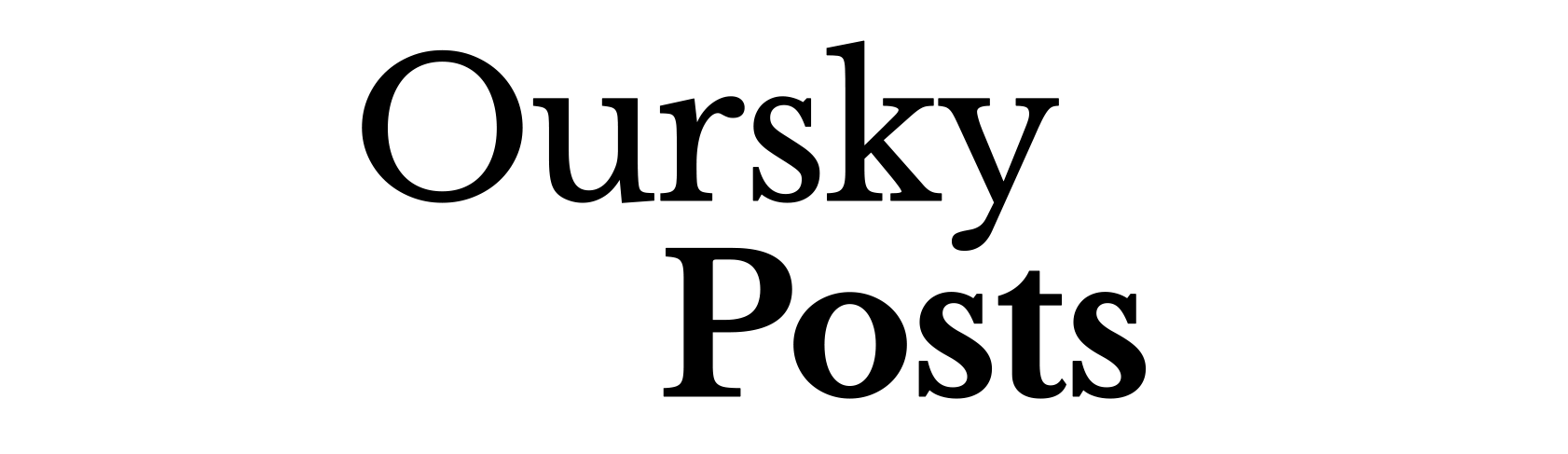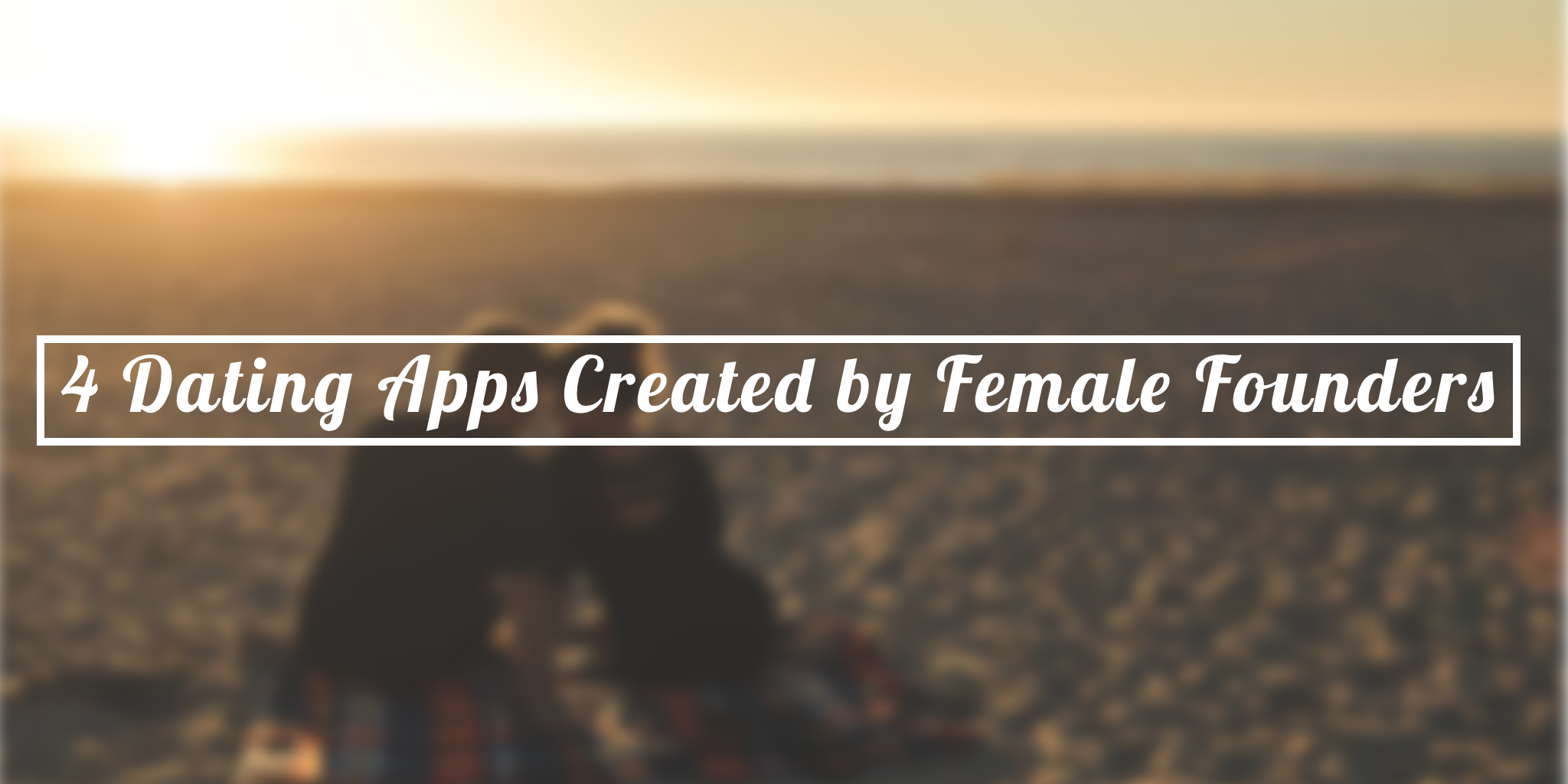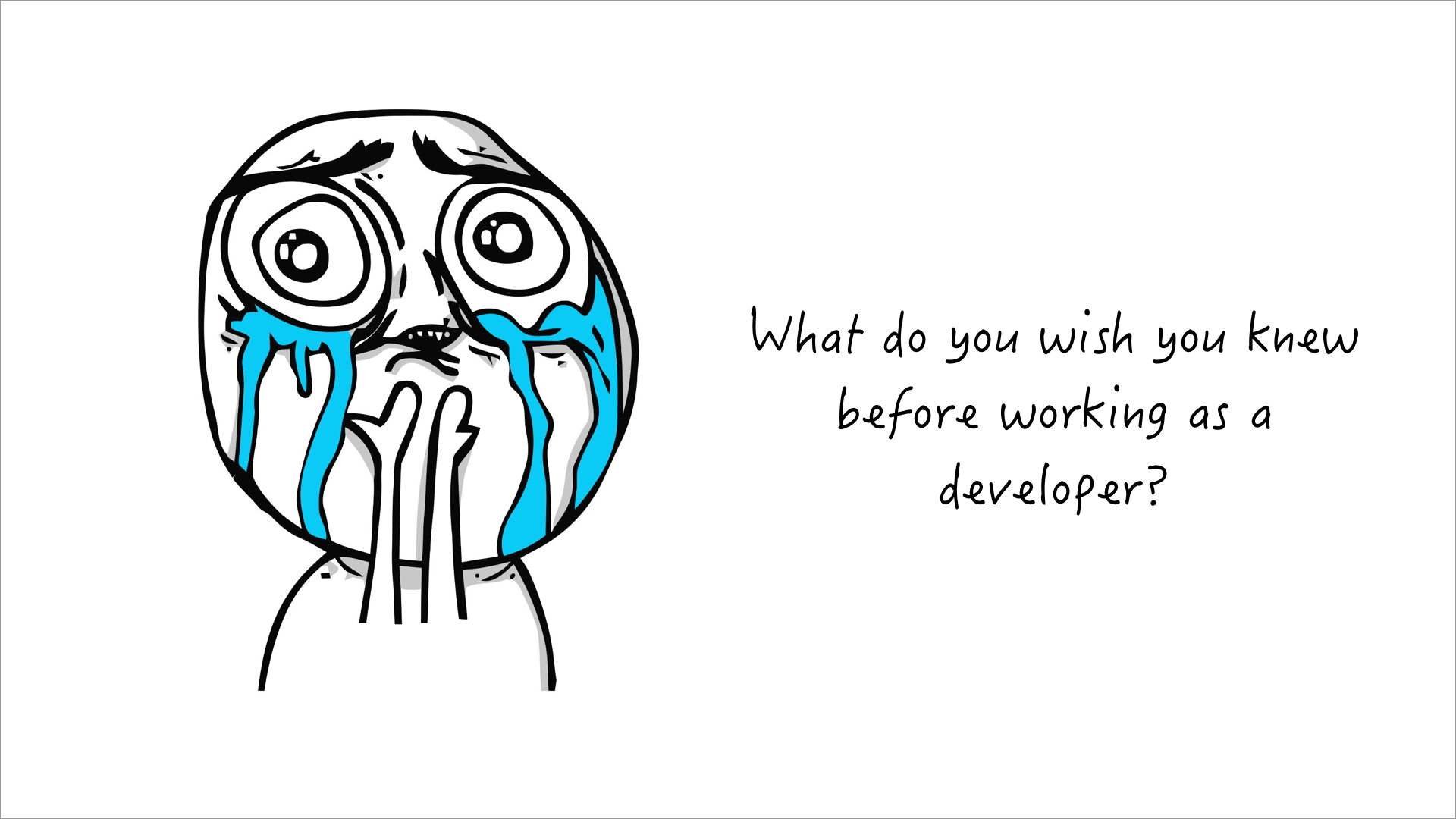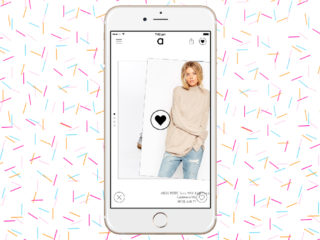Work isn’t always easy. Everyone faces a road bump from time to time and we lose steam with our projects. Luckily many desktop and mobile apps are available to make our lives more productive and easier. The phrase “work smarter, not harder” is even backed by science!
What Does “Work Smarter, Not Harder” Even Mean?
After trying and testing out different methods of working smarter, I wanted to share what worked for me. I’ve found that the tools I used to “work smarter, not harder” fell into these 4 main categories:
- Organization
- Time Management
- Focus Tools
- Learning Tools
Organization

When managing your to-do lists, to-don’t lists, or desktop windows, organization is an essential first step.
OneTab — An extension for GoogleChrome and FireFox, OneTab will collect all your open tabs into a list. This will save memory and keep the clutter to a minimum. Keeping your tabs to a minimum keeps you organized and on task.
Asana — Create to-do lists and track your progress, individually or with your team. Asana is great for dragging and dropping files into a conversation, creating a virtual, ongoing discussion with team members. Also, the application is free to use and you can even prioritize the to-do lists.
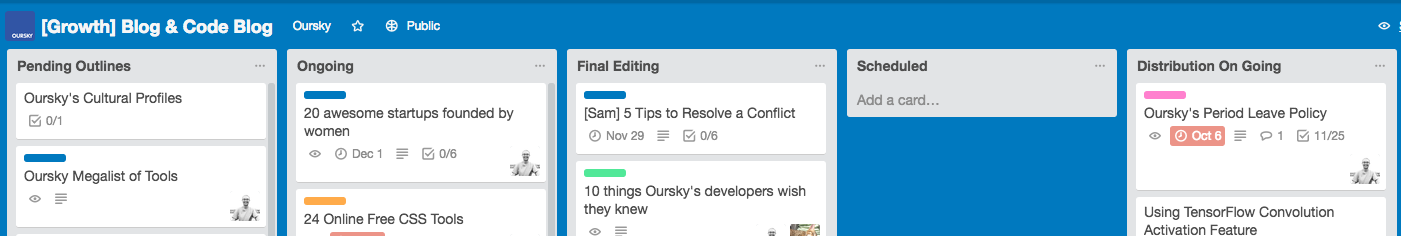
Trello — Easily share files and collaborate on Trello. Oursky’s development and content teams use boards to track progress for posts and features. In addition, we tag team members, color code tasks, and include attachments that are time stamped so there is never a version mix-up. We even created a Trello and Github integration called Gitlo.
1Password – 1Password will keep track of all your passwords. For security reasons, 1Password gives you an account key in addition to your personal password. 1Password doesn’t have the account key or store your recovery information to ensure that your privacy is kept even if the company’s servers are compromised. Instead, it gives you recovery information that a user can store locally (recommended in a USB drive that is not normally connected).
Unroll.me — As you do your research and browsing, you inevitably end up with many mail subscriptions as well. Unroll.me helps you go through your email subscriptions and helps you unsubscribe to them all in one go by simply checking off a list. The app is perfect for e-mail decluttering.
Time Management
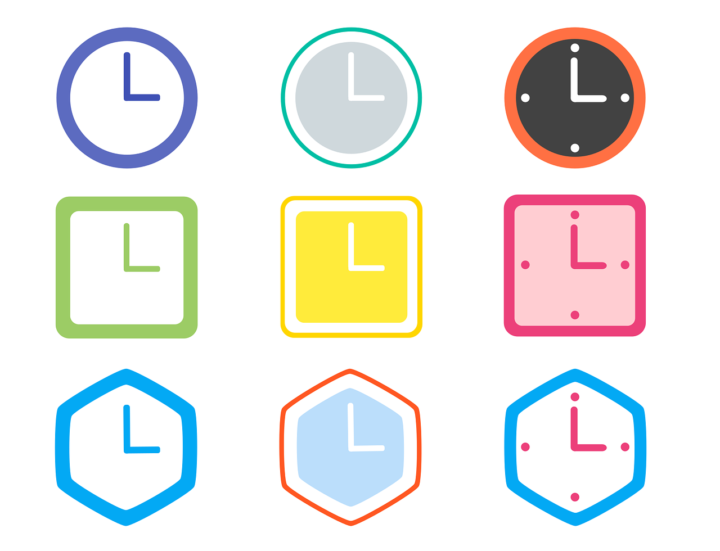
I’ve pushed deadlines to the absolute last-minute, but thanks to the many time management application tools out there, it is easy to keep track of tasks, whether it be for yourself, or for others!
Marinara Timer — A simple website timer based on the Pomodoro technique. The Pomodoro technique follows a 25-minute cycle followed by a 5-minute break. This simple method was developed by Francesco Cirillo in the late 1980s and has since inspired a host of physical products and digital applications. The Marinara Timer’s unique spin is that it lets you customize the timings to fit the way you work.
Rescue Time — This web and native application analyzes the way you use your time on your computer. Once you see where you are using your time, it is much easier to catch yourself when you go off track.
Toggl — After you’ve figured out your distractions, use Toggl to track your productivity. Toggl is a simple tracker for you to log your tasks and syncs between your web, desktop, and mobile versions (even offline). Once you start logging your tasks, it is much easier to see which tasks take up more time and optimize your approaches. The free tracker also exports the data and arranges it in beautifully colour-coded diagrams.
Focus Tools

Focus is a very big hurdle. When I first started using the rescue time app, I was logging 13 hours of YouTube time! I clearly had a problem. Below are the apps I found to help me focus on the task at hand.
Focus Writer — For the paper that’s due in a few hours or your next blog about cool apps. Focus writer creates a simple environment to write in. It uses a hideaway interface to lessen distractions. In addition, the app can be used in different languages.
SelfControl — The Mac app that blocks certain sites for a time period that you determine. Even if you restart or delete the application it will still block those sites.
Forest — Though we have come to rely on our smartphones for a lot of things, there are times we really don’t need them. Forest is the app for that. The app prevents you from touching your phone and the longer you can do it, the better your tree will grow! In addition, the cute graphics will encourage you to grow your own beautiful forest.
Learning Tools

A part of working smarter means becoming smarter! Learning new skills or upgrading yourself in your field will always put you at an advantage.
Linkedin Learning — Available on the LinkedIn website, as well as on mobile (iOS and Android). The newly launched Linkedin Learning page has various classes taught by a range of instructors from their respective industries. You can easily learn how to code, blog, or even get career advice for a specific field. There is a monthly fee to use Linkedin Learning.
Treehouse – These days, knowing a little bit of code can never hurt. Even if you are non-technical, like me, you can find great interactive lessons to learn hands on from scratch. With a focus on coding for beginners, Treehouse offers easy to understand classes at an affordable price. They offer a wide variety of classes from front-end development to mobile development based on your interests.
EdX Courses — EdX is a learning platform that puts courses online for many of the world’s top universities. The site is free to sign up and members can even pay for certifications after they complete the course. It’s basically the new remote university.
We live in the age of the internet and it’s much better to utilize all resources available to you — don’t you think? Ourskyers love to build products, so of course we also love to use products that help us get through our day to day lives. If you have your own method of “Work Smarter, Not Harder” or have a favorite app, we’d love to hear it!